
How to Discover Music with Shazam on Your Apple Vision Pro: A Quick Guide.
Do you own an Apple Vision Pro and love listening to music? Have you noticed that there is no native Shazam app on your device? Don’t worry, you can still identify and collect the songs you hear around you. In this guide, we will explore the ways to use Shazam seamlessly on your Apple Vision Pro, so that you can still enjoy discovering the music that’s around you.
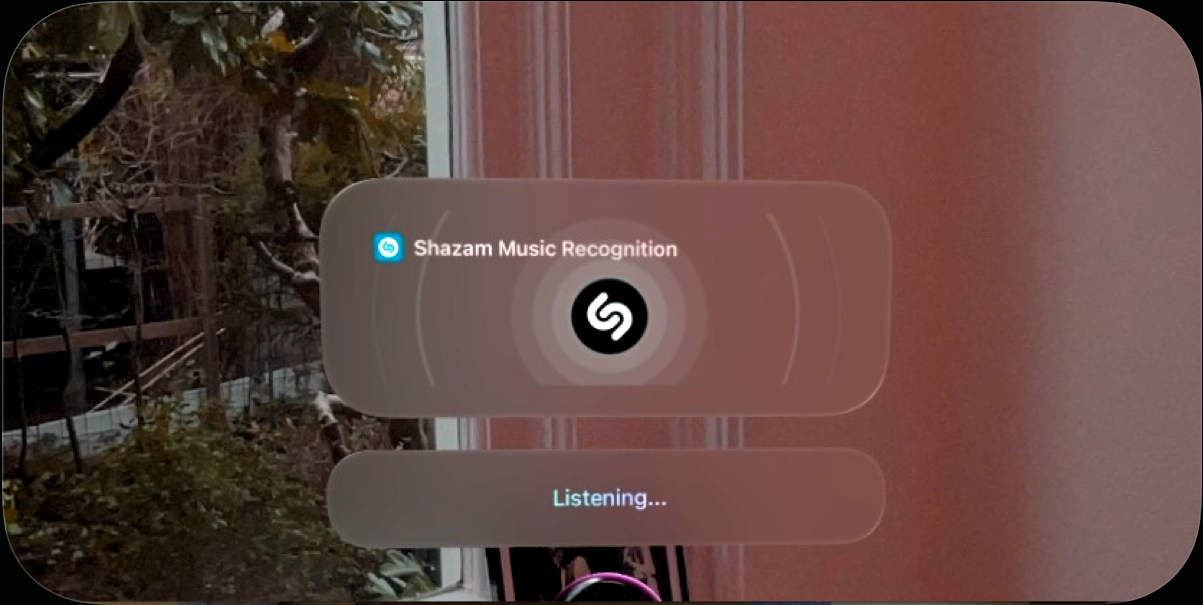
1. Just Ask Siri
Although there isn’t a standalone Shazam app available on visionOS, Siri can still help you out. By saying “Siri, What’s Playing?”, a small Shazam window will appear, showing you the name of the song that is currently playing. This integration ensures that you can easily discover new music with just a simple voice command, and it blends seamlessly with your environment.
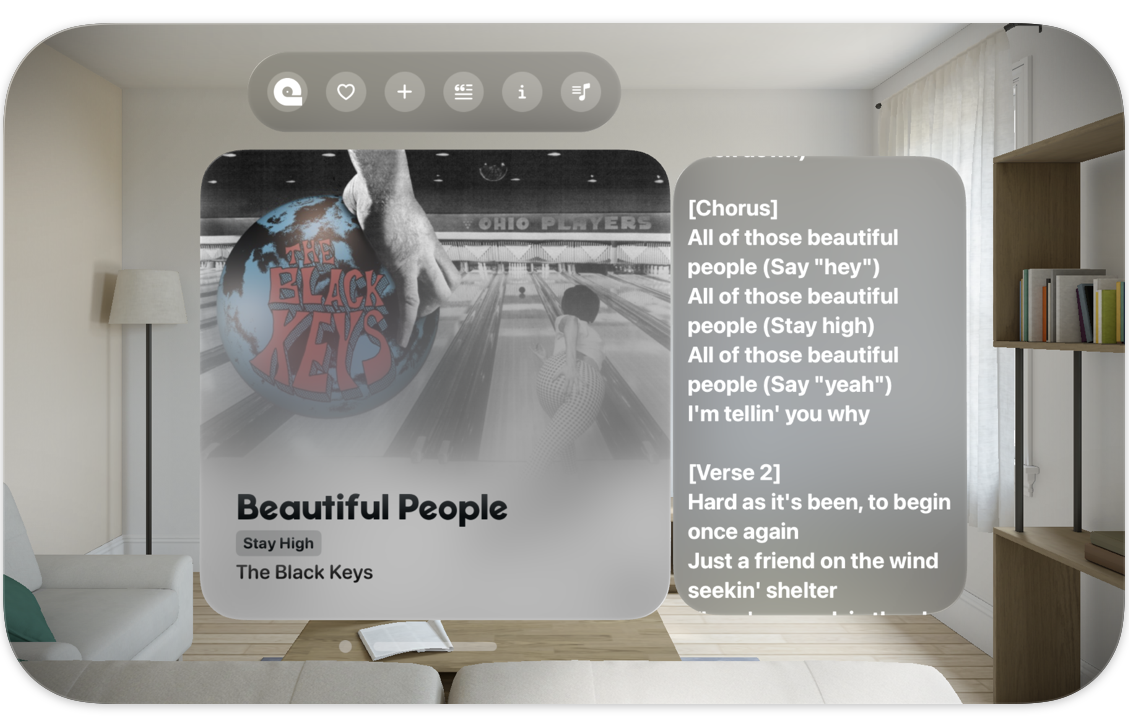
2. The Power of NowPlaying
One of our favorite ways to keep track of what song is playing (we may be a bit biased) is by using NowPlaying. You can either open the app and click the “Listen” button or, as an alternative, you can place a SongDisplay window in your environment and it will always stay up-to-date with the current song. This way, you’ll never miss a beat.
3. Shazam as a Compatible App
If you prefer the traditional Shazam experience, you can still access the iPad or iPhone app. However, this method is not the most seamless, as you will need to navigate to a folder called “Compatible Apps” to locate Shazam. Although this approach does not offer the most integrated visionOS experience, it demonstrates the versatile capabilities of the Apple Vision Pro, which can accommodate your music identification needs.
Conclusion: There are a lot of options.
There you have it, the three main options for you to stay in the loop and discover the music that’s around you. You can use Siri for convenience, NowPlaying for an immersive experience, or Shazam in compatibility mode for the traditional route. If you like these tips, don’t forget to share them with your Apple Vision Pro pals and stay tuned for more tips.