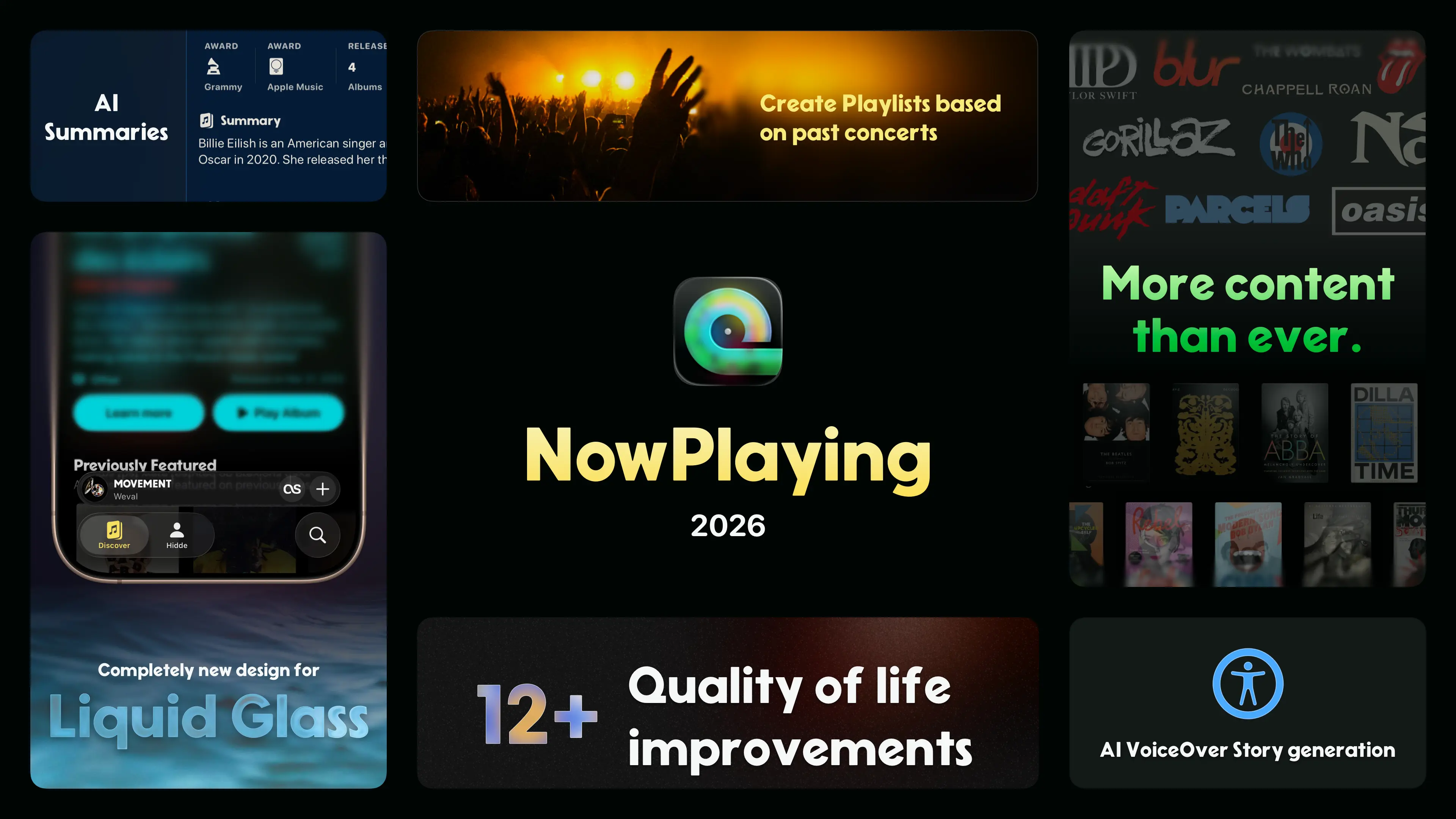
NowPlaying 2026: Liquid Glass, On-Device AI and more
We are very excited to announce the release of NowPlaying 2026, our biggest update to date. This update launches on day one of Apple’s 26 release and is fully optimized to provide you the best possible experience on Apple’s new devices and Operating Systems.
From a big redesign of the app to new on-device AI features, this update is packed with new features and improvements that leverage Apple’s new technologies. This blog post will cover the most important changes so that you don’t miss anything.
NowPlaying 2026 will be available for iOS, iPadOS, watchOS and tvOS 26
New look and feel
In this release, we’ve made significant updates to the app’s design and layout to feel right at home with Apple’s new Liquid Glass design system. From a sleek, glassy tab bar with a stunning new Now Playing view, to a redesigned menu bar on iPad and a completely reimagined search experience crafted for the new OS, we’ve put a lot of effort into delivering a beautiful, native experience.
Love what you see? Celebrate the new release by heading to your profile in the app and unlocking the brand-new Heart of Liquid Glass achievement!
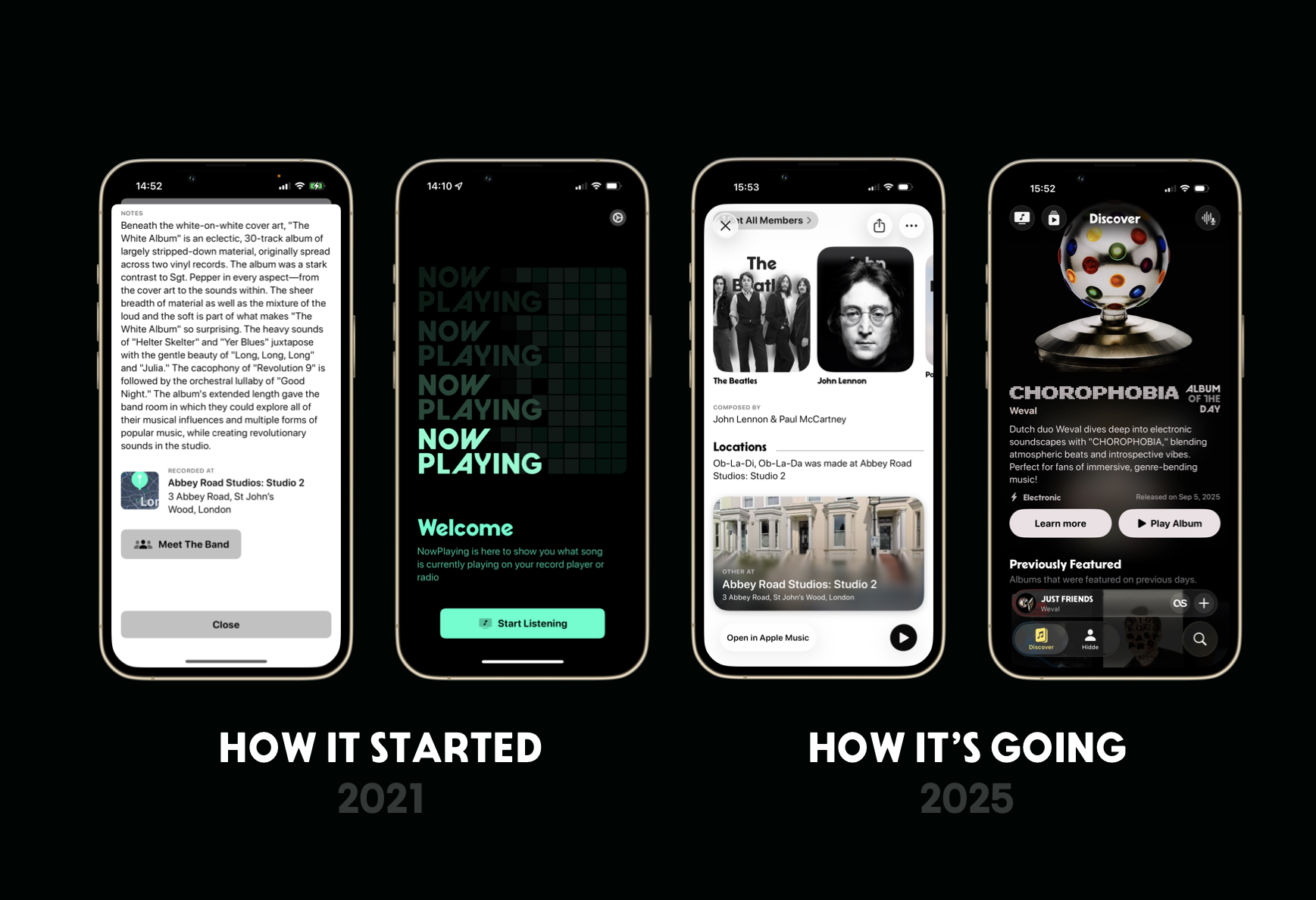
Discover music faster than ever
Helping you discover new music has always been at the core of NowPlaying. So when we began working on the 2026 redesign, we knew we had a unique opportunity to elevate the discovery experience, and we seized it!
The new Discover tab
First, we brought all discovery features together in one place: the new Discover tab. From Album of the Day to our signature Song Display feature, the Discover tab is now your central hub for exploring new music.
At the heart of the tab is the Discover page, completely redesigned from the ground up to align with Apple’s Liquid Glass design system and deliver a better experience. We’ve also taken this opportunity to surface fresh content directly on the page, including new sections for music books worth reading and recently released albums.

Learn more about your favorite artists
The new content doesn’t just stop at albums — this update also surfaces ways to connect more deeply with the artists you love. You can now explore curated books, dive into photos, generate Apple Music playlists with top songs, and revisit what tracks they played at their latest concerts.

We’re especially excited about our brand new Setlists feature. Not only can you turn them into Apple Music playlists to relive concerts from your favorite artists, but if you’re going to an upcoming concert, we’ll help you get in the mood for it with a smart setlist prediction playlist, built from the artist’s most recent performances.
What was I looking for?
One of the most improved features in this update is the search experience. Not only does it now feel right at home in the new design system, but we’ve also added smart suggestions to help you find exactly what you’re looking for, and even discover music you didn’t know you were looking for.
Want a list of albums that have won a Grammy? Or maybe you’re in the mood for some jazz recommendations? Just tap a button, and we’ll do the rest.
Too long, didn’t read?
In this release, we’ve also tapped into the power of Foundation Models, Apple’s new on-device AI, to generate bite-sized summaries for most of the content we show in the app. These summaries give you a quick sense of an artist’s journey, an album’s story, or what happened at a concert, all in just a couple of sentences, while still giving you the option to dive deeper whenever you’d like.
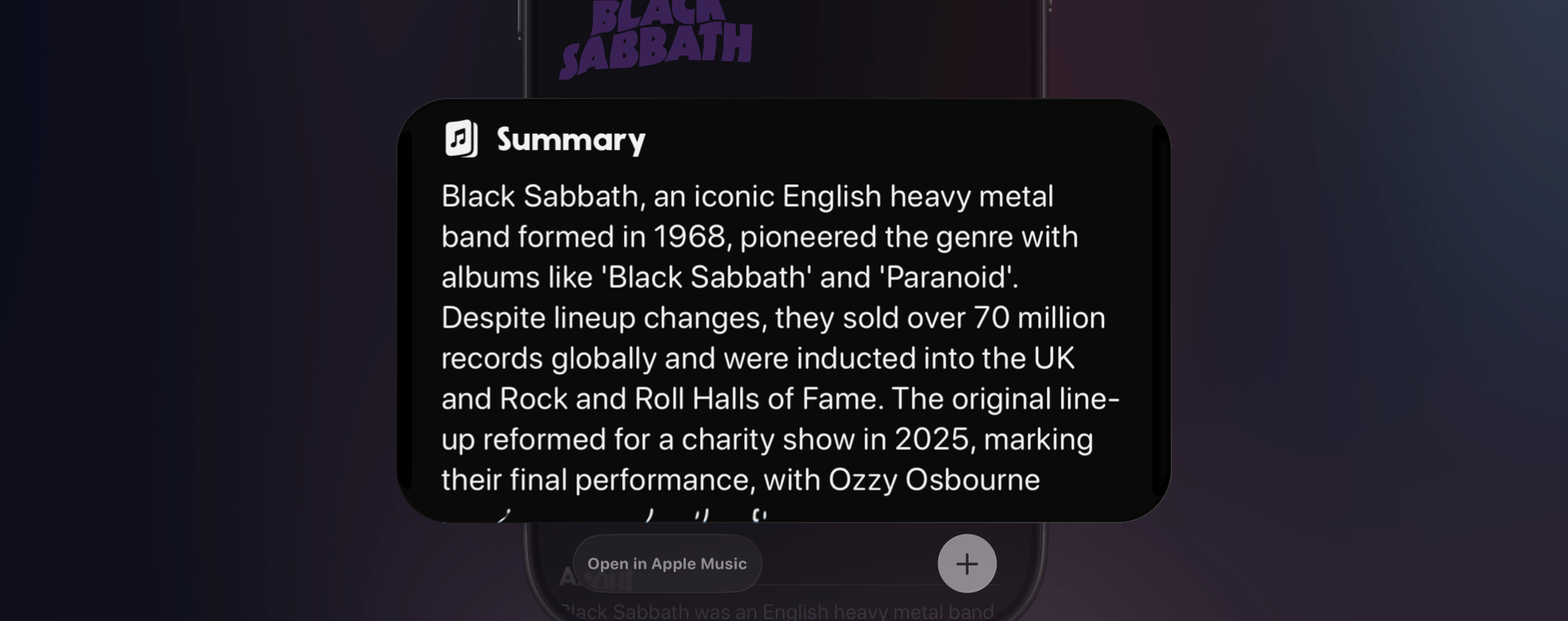
What about your records
We know many of you share our passion for vinyl records and often use the app to uncover details and hidden gems in your collection. That’s why, with the 2026 redesign, we’ve dropped the needle on a whole new set of vinyl-focused features:
- Physical releases: Album pages now show images from the physical release when available.
- Barcode scanning: We’ve significantly improved the scanning experience, making it 25× more likely to find a match when you scan a record’s barcode. It’s never been easier to uncover hidden details about albums in your collection.
- Discogs integration: You can now connect your Discogs account to add records to your collection and instantly see whether you already own an album — all directly from the app.
Your music, your way
We want NowPlaying to adapt to you, not the other way around. With this update, you’re getting more control over how the app works with:
- Custom actions: Decide what the main button does for each content type. For example, on an album screen you can choose whether it plays the album right away or saves it to your library.
- New profile view: A refreshed home for everything that’s you in the app, from achievements and settings to your most-played albums, artists, and songs.
NowPlaying is for EVERYONE
Accessibility has also been a main focus of this update, and with the 2026 redesign we’ve made it better than ever.
We’ve added the option to use Lexend as the body font — a typeface designed to reduce visual stress and improve reading performance. As a content-driven app, we want to ensure everything is accessible and easy to read for everyone.
We also conducted a comprehensive audit of our VoiceOver experience, making navigation smoother and ensuring that all elements are clearly and correctly labeled.
And finally, thanks to Apple’s new on-device AI, VoiceOver users can now hear a single, concise story that summarizes all the details of an album. By being the primary accessibility focus when the screen is launched, this feature makes it possible to get the album’s full picture without needing to navigate through multiple elements.