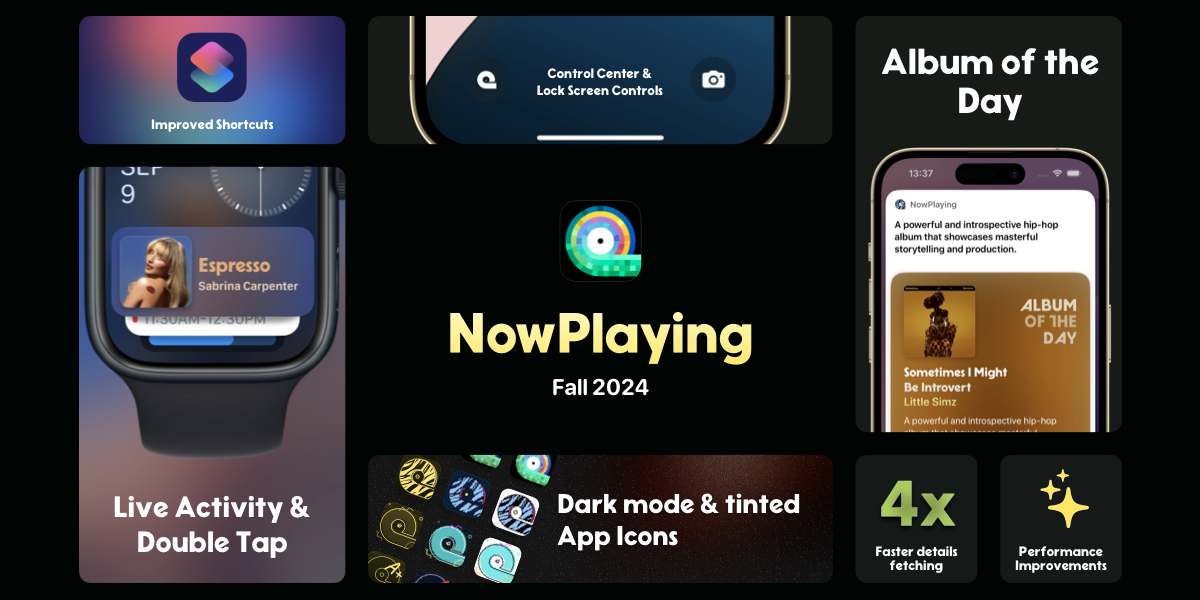
NowPlaying Fall Update 2024
The fall update for NowPlaying will enhance the AppIntents/Shortcuts experiences. We are also introducing our first steps into editorial content and providing new experiences specific to iOS 18.
New App Intents
You can now ask Siri to tell you more about the song that’s playing. NowPlaying will check the system player or use ShazamKit to understand which song is playing and show you just the content that you want to know.

Live Activity Support
We are introducing a new SongDisplay Live Activity that will continuously highlight which song is playing around you by using ShazamKit. The Live Activity shows you what’s playing and can highlight some great stories about it. It even allows you to quickly save a song to your library. This is available on both watchOS and iOS.
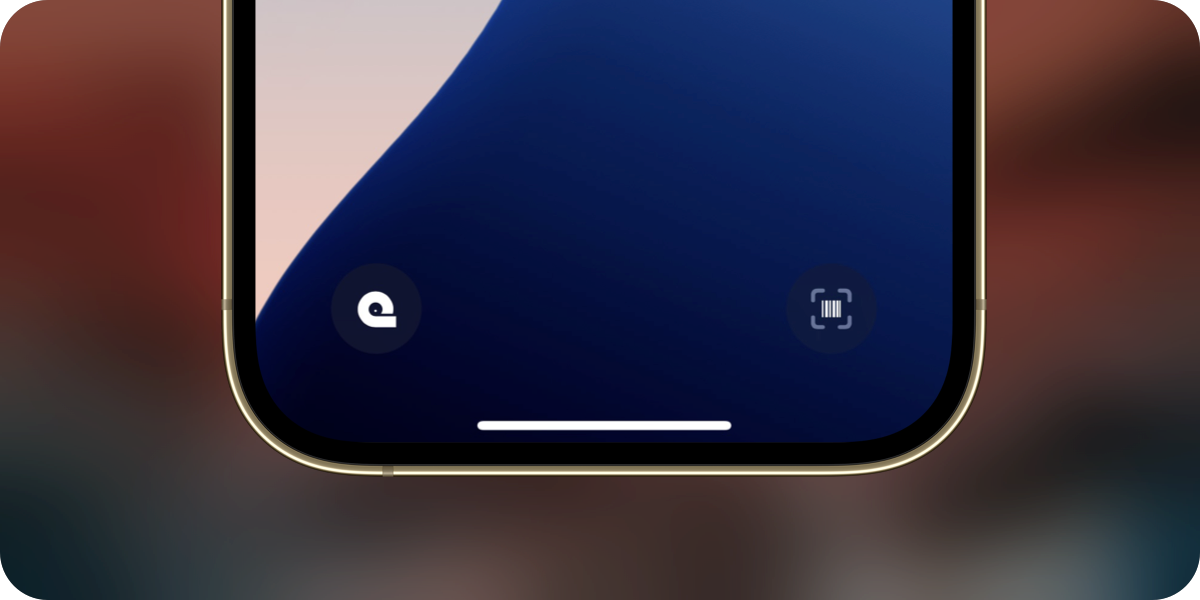
Control Center Support
NowPlaying allows you to start scanning the barcode of a CD/LP to learn more about it. Or you can quickly find information about any song by pressing the control center button. We also offer a song detection button that shows a beautiful Live Activity to show you what’s playing and even allows you to quickly save it.
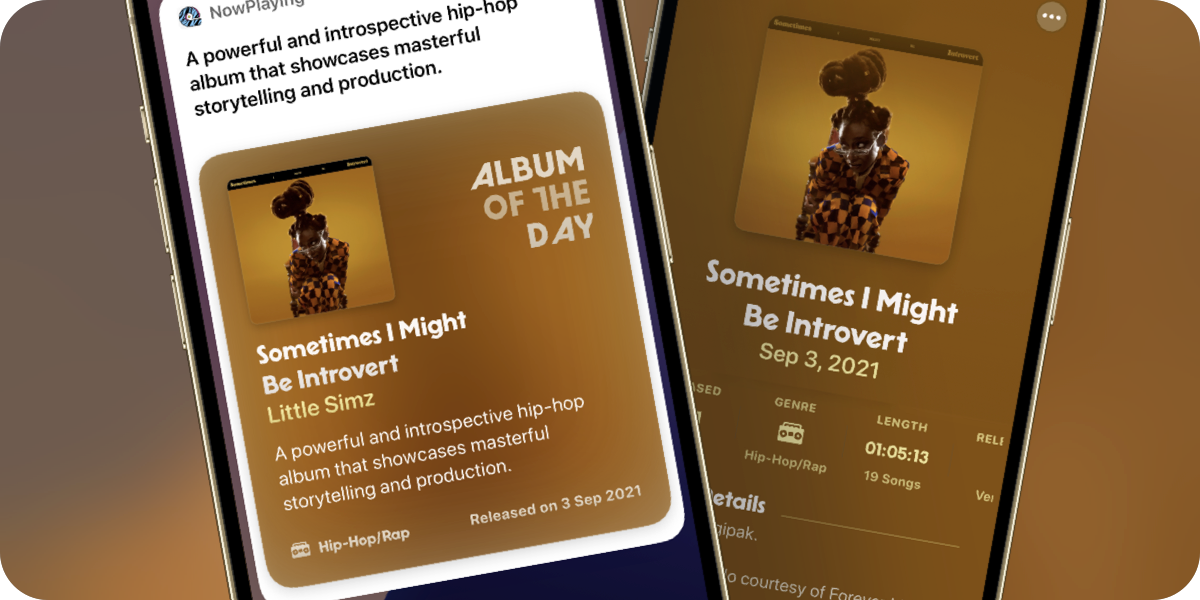
Album of the Day
Our first steps into editorial content allow us to provide you with an Album of the Day. This can be a new release, a classic or an album that’s really good but not very well discovered. It’s there to inspire you and help you discover new music. As a bonus, you can even ask Siri what the album of the day is.
Other iOS 18 & watchOS 11 Specific Updates:
- Control Center & Lock screen buttons to scan albums or listen for songs/albums
- New tab bar for iPad interaction and navigation
- Refined transition animations
- Improved maps with Place Details so you can find out even more about where a song was recorded
- Added Win-back offers
- All 40 alternative app icons support Dark & Tinted mode where needed.
- New double-tap to start discovering and listening (watchOS)
- Easily translate lyrics and liner notes with the new Translation API
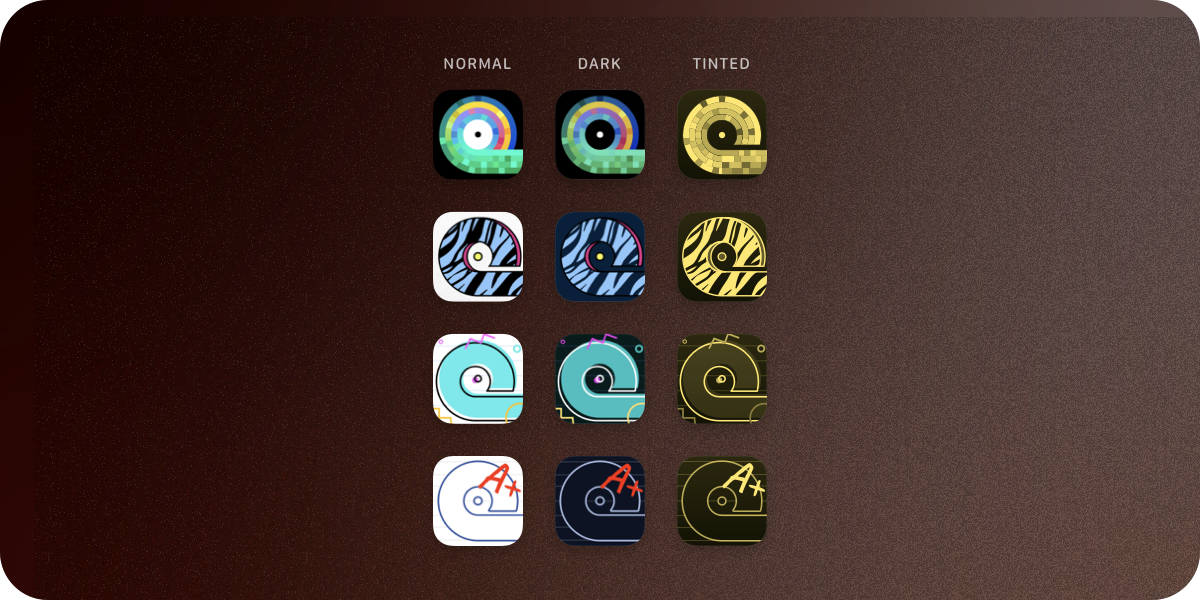
If you have any questions about this update, feel free to contact us via contact@nowplaying.page.
Press Inquiries
If you’re from the press and are interested in a promo code or want to join the TestFlight: